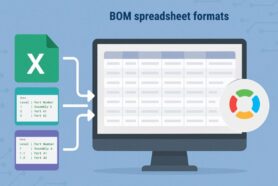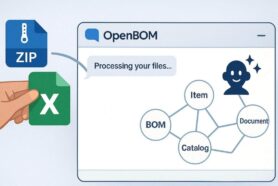Excel (or spreadsheets) is one of the greatest inventions of IT for the last decades. Flexible, powerful and easy to use. But, it brings too many problems when it comes to engineering and product data management. In my Do’s and Don’ts of Escape Plan from Excel, I shared my recommendation on how you can move from building Excel-ware to using data management services capable to manage information about product (eg. Bill of Materials) – part references and instances, structures, granular data about assemblies and sub-levels.
Importing data from spreadsheets is an essential step to help engineers and manufacturing people to move from Excel. You really don’t want to type the information again. At OpenBOM, we always think of how to simplify and streamline the working process.
I’m very excited to share news about coming enhancements of Excel import functions in OpenBOM. I already mentioned coming import support for Google Spreadsheet.
Today, I want to speak about another enhancement – import images from Excel and Google Spreadsheet. In the coming release of OpenBOM, you will be able to get a spreadsheet with images and turn it in OpenBOM Bill of Materials or Catalog.
Imagine you have the following Google Sheet with part information.

In the coming release, you will be able to turn it into Part Catalog in a single import click. Check this video for more information.
Conclusion
We’ve been asked to support image import for a long time and I’m happy to share we are coming to provide this function very soon. It will help to many users and customers working to import existing information to OpenBOM as well as export/import information for different purposes.
I hope you will like it. Let me know if you have any questions or comments.
Best, Oleg @ openbom dot com.
Let’s get to know each other better. If you live in the Greater Boston area, I invite you for a coffee together (coffee is on me). If not nearby, let’s have a virtual coffee session — I will figure out how to send you a real coffee.
Want to learn more about PLM? Check out my Beyond PLM blog and PLM Book website
Join our newsletter to receive a weekly portion of news, articles, and tips about OpenBOM and our community.